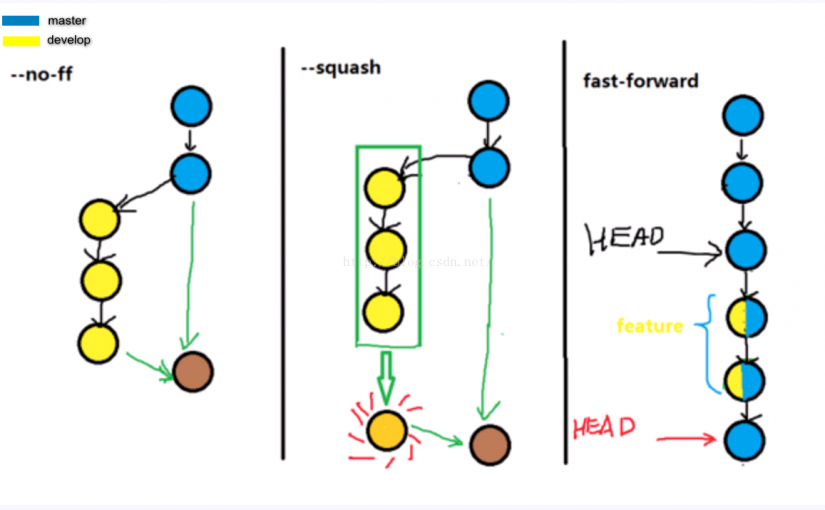在很多介绍GitFlow工作流的文章里面,都会推荐在合并分支的时候加上--no-ff参数, 而我们在合并的时候,有时git也会提示 使用了fast-forward,这里我将介绍一下merge的三种状态及 git merge 和 git merge --no-ff的区别Git merge的时候,有几种合并方式可以选择
--ff
When the merge resolves as a fast-forward, only update the branch pointer, without creating a merge commit. This is the default behavior.
--no-ff
Create a merge commit even when the merge resolves as a fast-forward. This is the default behaviour when merging an annotated (and possibly signed) tag.
--squash
--no-squash
Produce the working tree and index state as if a real merge happened (except for the merge information), but do not actually make a commit, move the HEAD, or record $GIT_DIR/MERGE_HEAD (to cause the next git commit command to create a merge commit). This allows you to create a single commit on top of the current branch whose effect is the same as merging another branch (or more in case of an octopus).
With --no-squash perform the merge and commit the result. This option can be used to override --squash.
而我们平常什么都不加的时候,则使用默认的 --ff , 即 fast-forward 方式。看过官方注释后,我们用一张图来简单描画一下相应的行为:
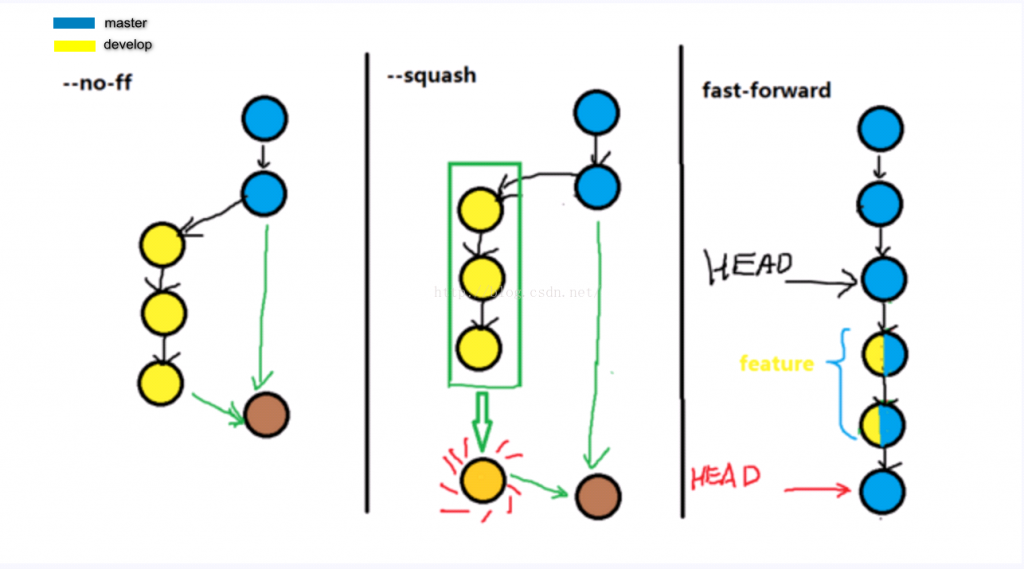
- fast-forwardGit 合并两个分支时,如果顺着一个分支走下去可以到达另一个分支的话,那么 Git 在合并两者时,只会简单地把指针右移,叫做“快进”(fast-forward)不过这种情况如果删除分支,则会丢失merge分支信息。
- –squash把一些不必要commit进行压缩,比如说,你的feature在开发的时候写的commit很乱,那么我们合并的时候不希望把这些历史commit带过来,于是使用–squash进行合并,此时文件已经同合并后一样了,但不移动HEAD,不提交。需要进行一次额外的commit来“总结”一下,然后完成最终的合并。
- –no-ff关闭fast-forward模式,在提交的时候,会创建一个merge的commit信息,然后合并的和master分支merge的不同行为,向后看,其实最终都会将代码合并到master分支,而区别仅仅只是分支上的简洁清晰的问题;然后向前看,也就是我们使用
reset的时候,就会发现,不同的行为就带来了不同的影响。
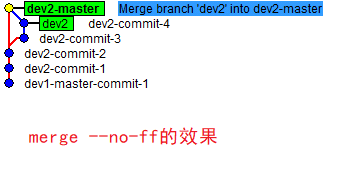
上图是使用merge --no-ff的时候的效果,此时git reset HEAD^ --hard的时候,整个分支会回退到dev2-commit-2
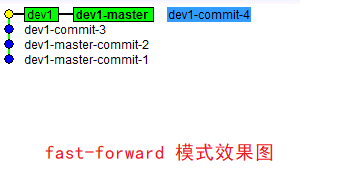
上图是使用 fast-forward 模式的时候,即 git merge ,这时候 git reset HEAD^ --hard,整个分支会回退到 dev1-commit-3
通常我们把 master 作为主分支,上面存放的都是比较稳定的代码,提交频率也很低,而 develop 是用来开发特性的,上面会存在许多零碎的提交,快进式合并会把 develop 的提交历史混入到 master 中,搅乱 master 的提交历史。所以如果你根本不在意提交历史,也不爱管 master 干不干净,那么 -–no-ff 其实没什么用。不过,如果某一次 master 出现了问题,你需要回退到上个版本的时候,比如上例,你就会发现退一个版本到了 commit-3,而不是想要的 commit-2,因为 feature 的历史合并进了 master 里。这也就是很多人都会推荐 -–no-ff 的原因了吧。
文章来源:git merge和git merge –no-ff的区别
参考文章:图解4种git合并分支方法